AccountingWizard Solutions presents...
Bookkkeeping and Accounting in the what???
Let’s set up your bookkeeping & accounting in the Cloud!
The easy transition to Cloud bookkeeping...



You’re a coach, consultant or creative (a copywriter, an artist or a maker), doing something that you’ve dreamed of doing for ages.
You know you need a bookkeeping and accounting solution, and everyone seems to be talking about Cloud bookkeeping. What’s that all about?
You’re worried that you won’t do it right and have a big(ger) mess on your hands when you’re done, especially if you’re moving or starting your bookkeeping on the cloud. Isn’t there a way to make it a breeze?
Being a visionary thinker, you know that
nothing stands still ...
…not your business…
…not even bookkeeping technology.
Your competition is likely moving their books to a Cloud-based sytem. All the major vendors of bookkeeping and accounting software are now moving there too. I suspect that the days of desktop-centric accounting and bookkeeping applications are numbered.
And that’s not necessarily a bad thing, you know.
Let’s look at your choices:
A manual, paper-based system? What is this, the ‘80s? I mean the 1880s, right? Pencil and ink and ledger paper? Nope, let’s not even go there. Your business isn’t run like one from 150 years ago, and your bookkeeping systems shouldn’t be either. Math errors? Damaged or missing pages? CRA will just love that if there’s ever an audit!

Excel/Google Sheets and Word/Google Docs are definitely a step up. They’re inexpensive, and many coaches, consultants and creatives start their bookkeeping with these tools. Heck, I ran my first consulting business with them. But they’re tricky to create, and you can waste hours of your time changing them as your business grows and changes. Plus, information can be scattered around multiple sheets and putting it all together into a cohesive whole can be a nightmare. And, according to Forbes, 88% of all spreadsheets have errors in them.
Traditional desktop? Certainly an improvement from Excel et al, but you’re still responsible for the hardware, the backups, and making sure that all the software upgrades are installed. That’s a heavy load to carry.
Oh, and what if your tax preparer or accountant is using a different version of the software?
Moving to the Cloud?
What's that?
And what's in it for me?
In a Cloud-based bookkeeping and accounting system, your data is stored, “somewhere out there” in a server somewhere on the planet, and you get to it with your browser. If you’ve used any Google apps (Drive, Sheets or Docs), Dropbox or Canva, you’ve been “doing the Cloud”.
But bookkeeping?
The five biggest reasons to move to the Cloud
- You can reclaim a good chunk of time through its built-in connectivity to banks and credit card companies
- You get 24/7 access to up-to-date data, accessible from anywhere, any time, on any device (as long as you’ve got internet access).(We can discuss how this affects work-life balance another time)
- You can rest easy knowing that your data is secure and backed up automatically. If your computer goes down, the data is still there—and you and your bookkeeper and your accountant can still get to it
- You can cross off software upgrades from your “to do” list—the vendor will manage this automatically—and you save time and energy
- Your bookkeeper and accountant will also have that same 24/7 access to the data from anywhere—so they can work with you without disrupting your day (a definite bonus, according to many of MY clients)
Is Cloud-based system really worth it?
If you would have asked me about cloud-based systems a few years ago, honestly, my answer would have been “Run away! Run away! The killer bunny is here!”. Back then, there was a technical term for Quickbooks Online (known as QBO):
It sucked. Big time.
Not anymore (otherwise, I wouldn’t use it nor recommend it to my clients).

When it's set up right, it's heavenly ...
Properly setting up any bookkeeping or accounting systems of any sort is not simple or short task. It takes knowledge, expertise and time—even for someone that’s done it before like me. (And the same applies to converting an existing spreadsheet or desktop system to the cloud. Ask me how I know that).
At a minimum, we’re talking about:
- Setting up your chart of accounts (the list of sales, income, expenses, asset and liabilities that are unique to your company)
- Transferring over all the opening balances
- Moving over customer and supplier information
Is there a way that's less stressful or time-consuming?
Of course there is.
This is where I come in. (You were expecting maybe the Spanish Inquisition? No-one … oops sorry).
I specialize in cloud accounting and bookkeeping using Quickbooks Online. I love setting up businesses like yours to use it well.
I can strip out (most) of the aggravation, and use my knowledge, tools and expertise to ensure that it’s set up right, saving you hours (if not days) of time, frustration and head thumping on the desk.
(How? Because as an experienced bookkeeper I’ve already spent the time, suffered through the frustration, and banged my head against the wall and the desk a few times).

Head, meet wall. You can avoid this, because I’ve been there already.
What are the Setup Packages?
Premium
- The best option for busy entrepreneurs who want to maximize their system to make the best decisions possible
Full
- For busy business owners who want to save time and benefit from a full, modern Cloud-based accounting system
Essential
- Best option if you’re looking just to get a basic Cloud system working correctly and quickly.
What's my investment in this going to be?
We will discuss your needs and requirements—and everyone’s are different. Your investment will be tailored to you, and not the needs of some mythical “average client”. I like to call it “right-sizing the price”—it’s the right price for the right set of services for you.
Payment plans are available for the Premium and Full Setup Packages.
Interested? Here’s how to get started.

Step 1: Let's have some coffee and shmooze (15-30 minutes)
Let’s get to know a little bit about each other. Who are you? What do you do? Who am I and what do I do?
If we’re in sync, we’ll schedule your Deep Dive meeting after we shmooze!

Step 2: Deep Dive into your needs (45-60) minutes
We’ll talk about your company and your needs in detail, and where you want to get to, both for your business and your bookkeeping.
You’ll tell me what really pains you.
We’ll also get into the details about your current bookkeeping and accounting situation.
The Big Question: Do you already have a set of books and you want to move it all to the cloud? Or do you want to make a fresh start?
The coffee for this meeting is always on me!

Step 3: Proposal
Within a week of our Deep Dive, I’ll have a proposal for you. We’ll go over it together, and you’ll select the package that fits your needs.
Then…
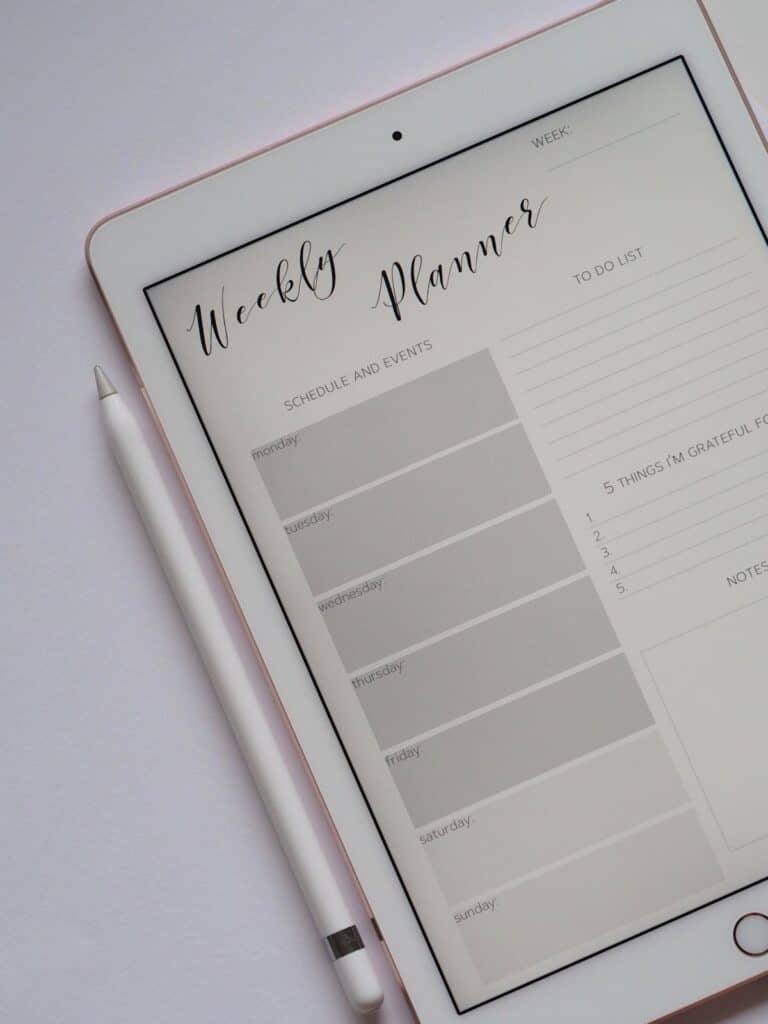
Step 4: We schedule the work and get started!
Sit back, relax, and know that you’ve embarked on a stress-free move of your bookkeeping to the Cloud, confident that it’ll be done properly.

Step 5: Post Setup Followup
After the work is done, we’ll meet to review the setup and answer any questions. The number of follow-up sessions will depend on the package you’ve chosen.
And when we're done ...
- You will have more time to work with your clients—or for yourself
- You will have get 24/7 access to up-to-date data, accessible from anywhere, any time, on any device (as long as you’ve got internet access)
- You can rest easy knowing that your data is secure and backed up automatically
- You don't have to manage software upgrades anymore, saving you time and energy
- Your bookkeeper and accountant can work with you without disrupting your day (a definite bonus, according to many of MY clients)(and they'll love you for it, too)(a win-win for everyone!)
Any questions? Email me! (info©accounting-wizard•com)
(Oh, and by the way, I do bookkeeping too. Interested in talking about that after we get you set up in the cloud?)
